SCHEME OF WORK
WEEK TOPIC
1. Revision of first terms work
2. Programming Language: (a) Meaning of computer program (b) Computer Programming Language i. Meaning ii. Examples (Logo, BASIC, etc)
3 & 4 BASIC: (a) Basic Language:
i. Meaning of BASIC ii. BASIC character set (b) Key BASIC Statement: i. Line number ii. Remark (REM)
iii. Assignment (LET, INPUT, DATA). iv. Output Statement v. Print vi. Program Terminator (END, STOP) (c) Simple BASIC Statements.
5&6 Graphic Packages 1: (a) Meaning of graphic package (b) Examples of graphic package: paint, Corel Draw, Instant Artist, Harvard graphics, Photo shops, log graphic etc (c) Features of graphic packages: Tool bar, Menu bar, Printable area, Colour Palette. etc.
7&8 Graphic packages II: The Paint: (i) The Paint Environment - identification of features of the paint environment. (ii) Paint tools and their functions
9. Graphic Packages III: (iii) Using Paint to draw and colour simple objects. (Practical work)
10. Revision
2ND TERM
WEEK 1
LESSON 1
Topic: Programming Language: Meaning of Computer program, computer programming language - meaning, examples
CONTENT: i. Meaning of computer program
ii. Computer programming language – meaning, example (Logo, BASIC etc)
Meaning of computer program
A set of instructions to the computer to perform a specific task written in a specific programming language is called computer program.
Meaning of programming language
A programming language is the language in which a computer programmer writes the instructions which a computer should follow in solving a given problem.
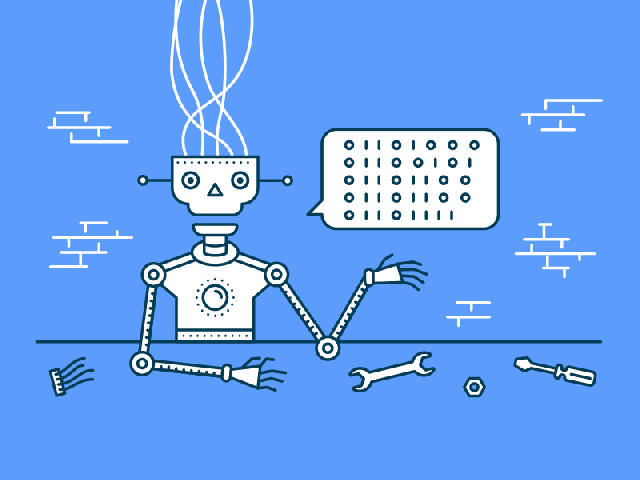
A programmer is someone who writes instructions for computer to perform a specific task. Programming is the act of writing instructions for computer to perform a specific task. A computer personnel that writes a set of instructions for the computer to obey is referred to as computer programmer.
The three main categories of programming languages are:
1. Machine language
2. Low level language
3. High level language
Machine Language
A language in which the computer performs the instructions immediately without any further transaction is called machine language. The machine language is the computer primary language. It is only language that the computer understands and does not require interpretation. It is usually written in the forms of Os and Is. Machine language is referred to as the first generation programming language because it was the earliest computer programming language.
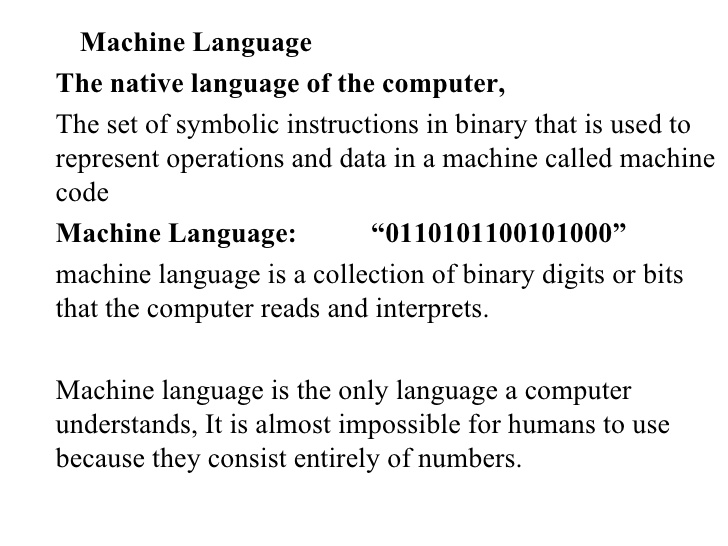
Low Level Language
Low level language is machine dependent language written in symbolic codes but human being understands it better than machine language. It must be translated to machine language before execution. They are very difficult to use and cannot be used interchangeably on different types of computer. However, they also produce the fastest programs.
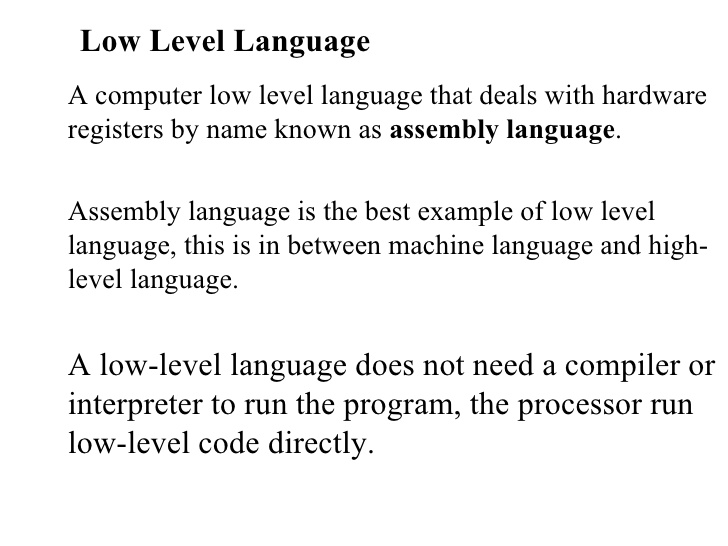
High level language
High level language is the programming language written by the programmer in form of English language for better understanding. It uses symbols and words to give instructions to the computer. High level language must also be translated into machine for language execution. It is less machine dependent unlike machine language.
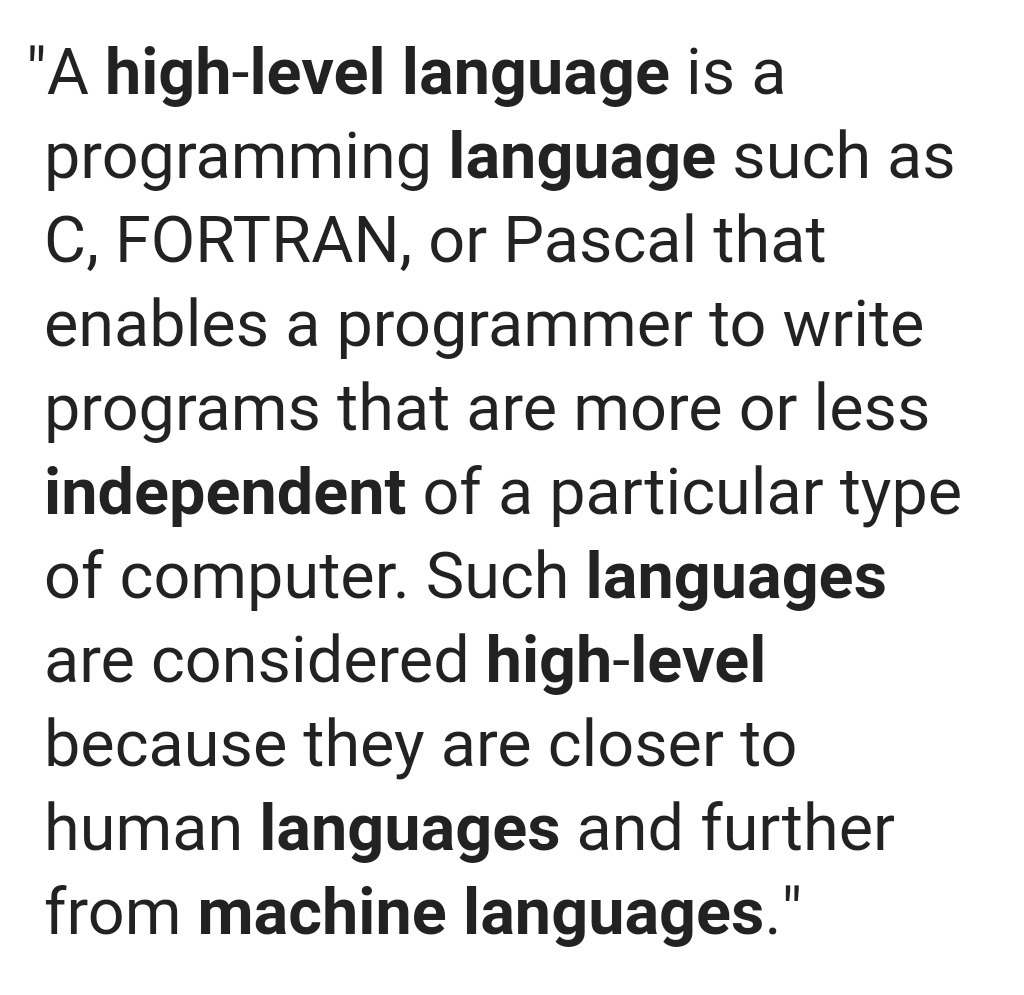
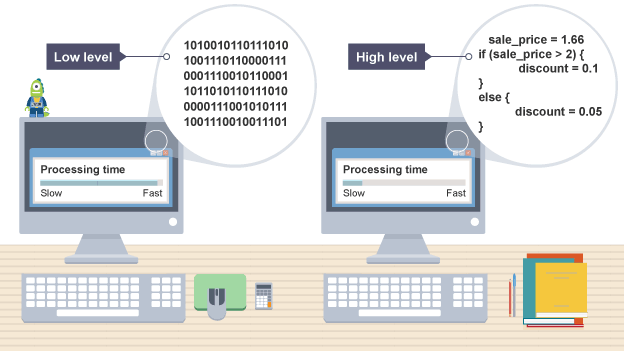
LESSON 2
Types of high level language
There are five types of high level language. They are:
1. Scientific language
2. Multi-purpose language
3. Commercial language
4. Command language for operating system
5. Special purpose programming language.
Scientific Language
This is the language that is used for scientific and engineering purposes. Examples include FORTRAN – Formula Translator, BASIC – Beginner All-purpose Symbolic Instruction Codes. It combines the features of the extensive arithmetic computational ability and the ability to handle mathematical expression.
Multi-Purpose
This types of high level programming language can cope with a number of different types of application areas. Examples of multi-purpose language are Visual BASIC, PL/I C++, Java etc.
Commercial Language
This type of program was first developed by the American Government Defensive Department to create a common administrative language for internal and external use. The prominent language is COBOL (Common Business Oriented Language).
Command for Operating System
This program language is used to control the operating system. An example is DOS Commands (Disk Operating System commands.)
Special Purpose Language
This is programming language designed for a specific assignment. It is tailored towards a particular problem. E.g. Structural Query Language.
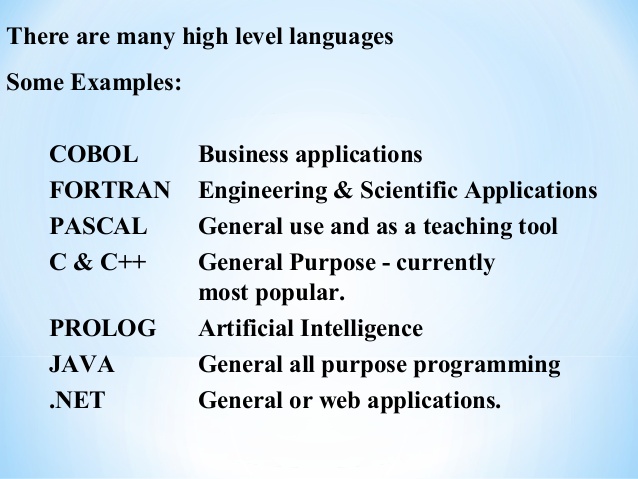
Evaluation
1. What is Computer program?
2. Who is a programmer?
3. State differences between Machine language and High level language.
Reading Assignment
Read BASIC Programming, from ‘A hand book on computer studies, by Niyi Adekolegan. Chapter seven, page 61-71
Assignment
1. The full meaning of FORTRAN is (a) Formation of Transport
(b) Formula Translator (c) Form of Test (d) Formular Transportation
2. ______ is someone who writes instructions for computer to perform a specific task. (a) Instructor (c) Engineering (c) Programmer (d) Educator
3. _______ is the programming language written by the programmer in form of English language for better understanding. (a) High level language (b) Low level language (c) Machine language (d) Small level language
4. ______ is machine dependent language written in symbolic codes. (a) High level language (b) Low level language (c) Machine language (d) Small level language
5. _______ is only language that the computer understands and does not require interpretation. . (a) Low level language (b) High level language
(c) Small level language (d) Machine language
Topic: Programming Language: Meaning of Computer program, computer programming language - meaning, examples
CONTENT: i. Meaning of computer program
ii. Computer programming language – meaning, example (Logo, BASIC etc)
Meaning of computer program
A set of instructions to the computer to perform a specific task written in a specific programming language is called computer program.
Meaning of programming language
A programming language is the language in which a computer programmer writes the instructions which a computer should follow in solving a given problem.
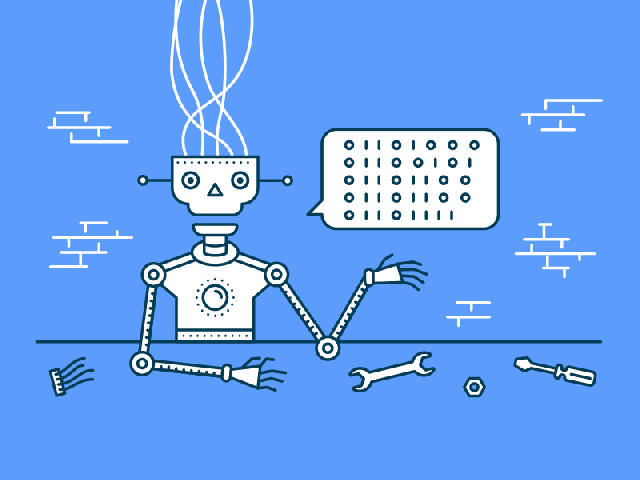
A programmer is someone who writes instructions for computer to perform a specific task. Programming is the act of writing instructions for computer to perform a specific task. A computer personnel that writes a set of instructions for the computer to obey is referred to as computer programmer.
The three main categories of programming languages are:
1. Machine language
2. Low level language
3. High level language
Machine Language
A language in which the computer performs the instructions immediately without any further transaction is called machine language. The machine language is the computer primary language. It is only language that the computer understands and does not require interpretation. It is usually written in the forms of Os and Is. Machine language is referred to as the first generation programming language because it was the earliest computer programming language.
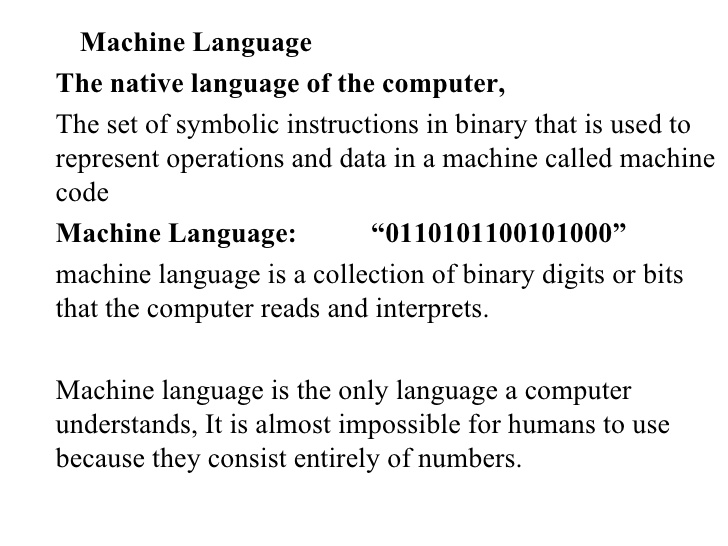
Low Level Language
Low level language is machine dependent language written in symbolic codes but human being understands it better than machine language. It must be translated to machine language before execution. They are very difficult to use and cannot be used interchangeably on different types of computer. However, they also produce the fastest programs.
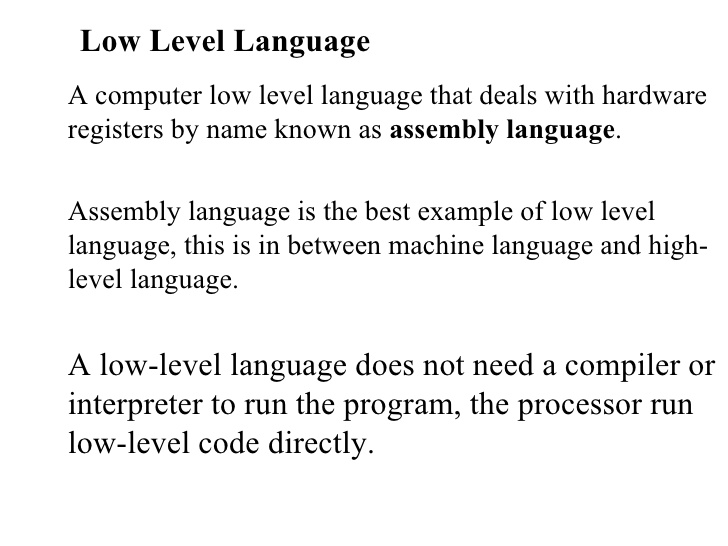
High level language
High level language is the programming language written by the programmer in form of English language for better understanding. It uses symbols and words to give instructions to the computer. High level language must also be translated into machine for language execution. It is less machine dependent unlike machine language.
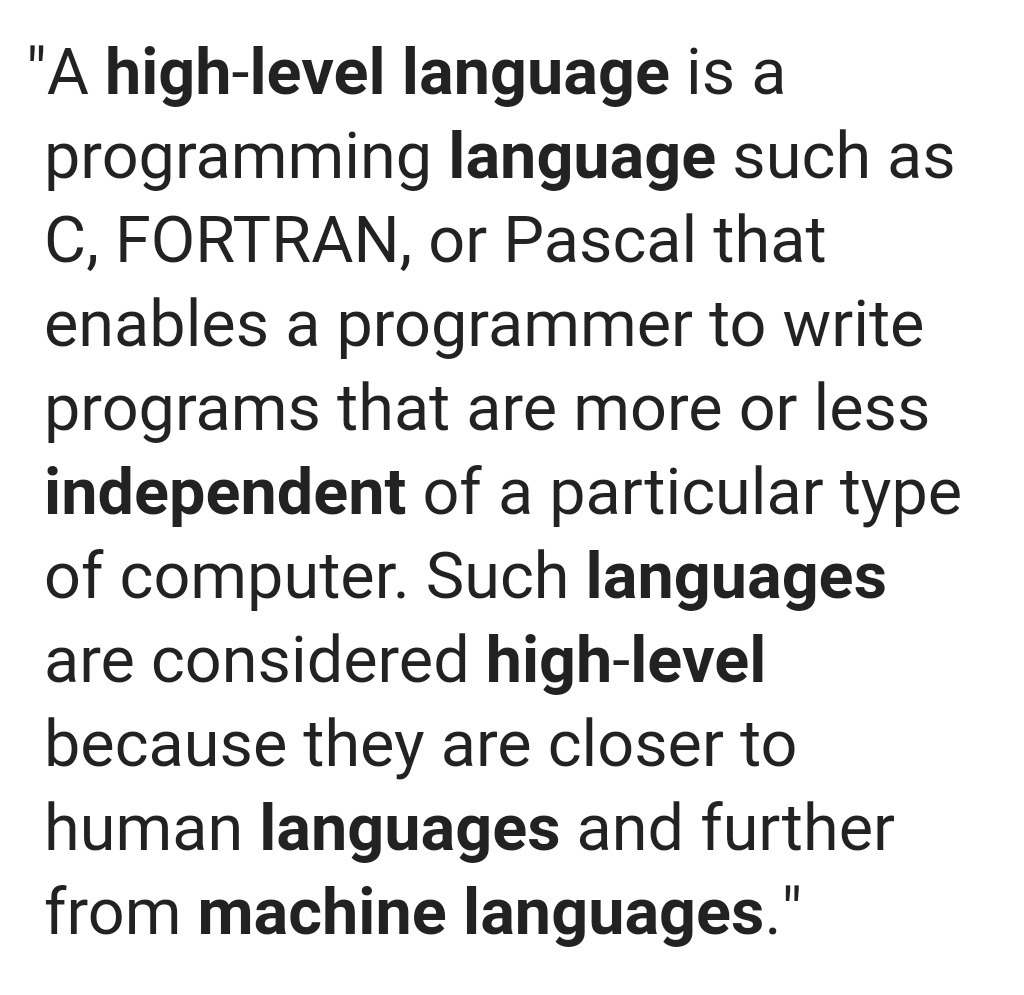
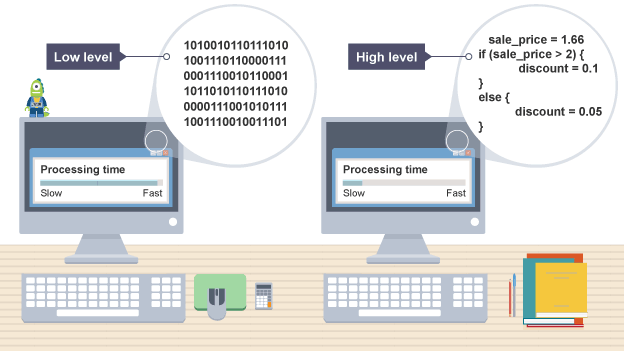
LESSON 2
Types of high level language
There are five types of high level language. They are:
1. Scientific language
2. Multi-purpose language
3. Commercial language
4. Command language for operating system
5. Special purpose programming language.
Scientific Language
This is the language that is used for scientific and engineering purposes. Examples include FORTRAN – Formula Translator, BASIC – Beginner All-purpose Symbolic Instruction Codes. It combines the features of the extensive arithmetic computational ability and the ability to handle mathematical expression.
Multi-Purpose
This types of high level programming language can cope with a number of different types of application areas. Examples of multi-purpose language are Visual BASIC, PL/I C++, Java etc.
Commercial Language
This type of program was first developed by the American Government Defensive Department to create a common administrative language for internal and external use. The prominent language is COBOL (Common Business Oriented Language).
Command for Operating System
This program language is used to control the operating system. An example is DOS Commands (Disk Operating System commands.)
Special Purpose Language
This is programming language designed for a specific assignment. It is tailored towards a particular problem. E.g. Structural Query Language.
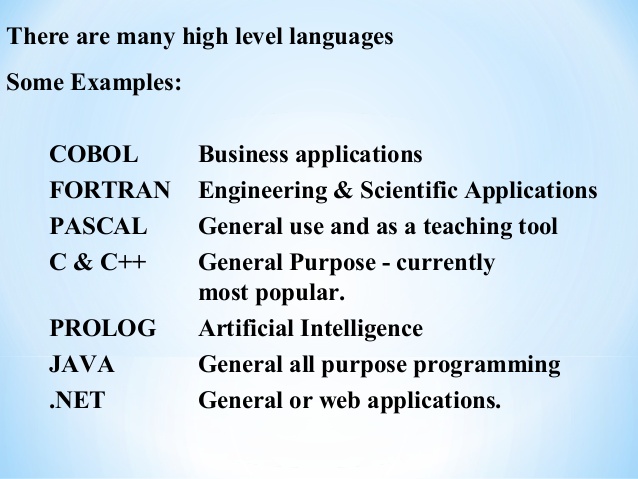
Evaluation
1. What is Computer program?
2. Who is a programmer?
3. State differences between Machine language and High level language.
Reading Assignment
Read BASIC Programming, from ‘A hand book on computer studies, by Niyi Adekolegan. Chapter seven, page 61-71
Assignment
1. The full meaning of FORTRAN is (a) Formation of Transport
(b) Formula Translator (c) Form of Test (d) Formular Transportation
2. ______ is someone who writes instructions for computer to perform a specific task. (a) Instructor (c) Engineering (c) Programmer (d) Educator
3. _______ is the programming language written by the programmer in form of English language for better understanding. (a) High level language (b) Low level language (c) Machine language (d) Small level language
4. ______ is machine dependent language written in symbolic codes. (a) High level language (b) Low level language (c) Machine language (d) Small level language
5. _______ is only language that the computer understands and does not require interpretation. . (a) Low level language (b) High level language
(c) Small level language (d) Machine language
WEEK 2
LESSON 3
Topic: BASIC Programming: (a) BASIC Language (b) Key BASIC Statement (c) Simple BASIC
Statements.
CONTENT: (a) Basic Language: i. Meaning of BASIC ii. BASIC character set
(b) Key BASIC Statement: i. Line number ii. Remark (REM) iii. Assignment (LET, INPUT, DATA). iv. Output Statement v. Print vi. Program Terminator (END, STOP) (c) Simple BASIC Statements.
Meaning of BASIC
BASIC stands for Beginner All-purpose Symbolic Instruction Code. It is not only simple but also a very powerful high level programming language. It consists of statements written in English words and mathematical notation. It is written in a human understandable form. Its syntax is close to the natural way of solving some human problems.
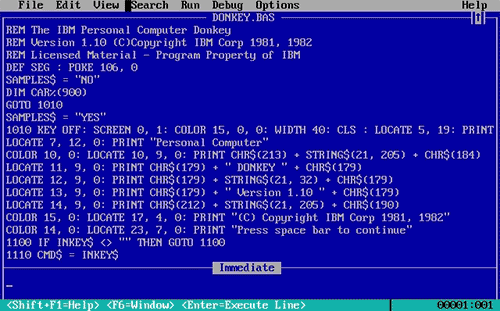
Rules for BASIC programming
1. All expressions must be written in capital letters.
2. First character must be alphabet
3. BASIC statement or keyword must start with a line number.
4. Each line must contain only one BASIC program statement.
5. There must not be full stop at the end of a statement.
6. The start/begin statement must be the first entry in a program.
7. End/Stop statement must be the last entry in a program.
Element of BASIC
1. Character Set: This refers to any letter, number, sign or symbol and punctuation mark in any language used for representation of information. Character set are: Numbers 0 - 9, Alphabets A - Z, Special characters or symbols +, -, *, /, <, &, :, ; etc
2. Data Constants & Data Variables
i. Data Constant (or constants)
These are data that do not change during the course of computation or program execution.
ii. Data Variables (variables)
They are data that can change in constant numerals versus variable numerals.
Constant data ..... Variables data
10 A = 1 ..... 10 Input A
20 B = 2 ..... 20 Input B
30 Sum = A + B ..... 30 Sum = A + B
40 PRINT SUM, A, B..... 40 PRINT SUM, A, B
50 END ..... 50 END
3. Reserved or Keyword:
This is also referred to as a BASIC statement. It is an instruction which has special meaning to the computer or BASIC interpreter. Examples: REM, LET, INPUT, READ, PRINT, GOTO, FOR…., NEXT etc.
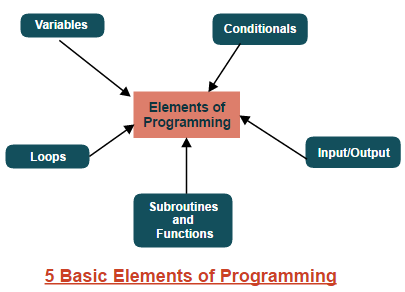
Key BASIC Statement
i. LINE numbers
In BASIC we need a line number for each basic statement. Numbers are positive whole numbers from 1 to 99,999. A line number is always in integer form and this are done to give room for correction when necessary. It is presented in the format below:
10 ……………………..
20 ……………………..
30 ……………………..
40 …………………….. etc.
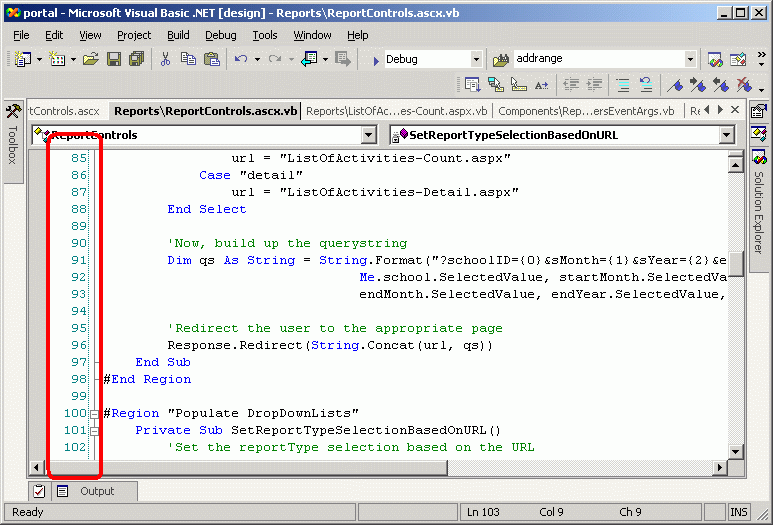
ii. REM Statement (Remark)
REM statements stand for remark. The statement allows you to add comment and explanatory notes to your program. This may as well include date and what the program is all about. Computer does not execute REM; it is just a remark that aids the programmer to remember certain thing about the program.
Examples: REM PROGRAMM TO SAY HELLO
REM TO CALCULATE AREA OF A TRIANGLE
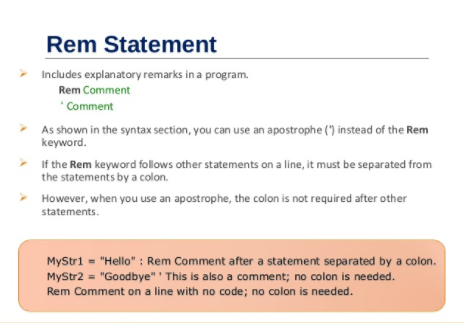
Topic: BASIC Programming: (a) BASIC Language (b) Key BASIC Statement (c) Simple BASIC
Statements.
CONTENT: (a) Basic Language: i. Meaning of BASIC ii. BASIC character set
(b) Key BASIC Statement: i. Line number ii. Remark (REM) iii. Assignment (LET, INPUT, DATA). iv. Output Statement v. Print vi. Program Terminator (END, STOP) (c) Simple BASIC Statements.
Meaning of BASIC
BASIC stands for Beginner All-purpose Symbolic Instruction Code. It is not only simple but also a very powerful high level programming language. It consists of statements written in English words and mathematical notation. It is written in a human understandable form. Its syntax is close to the natural way of solving some human problems.
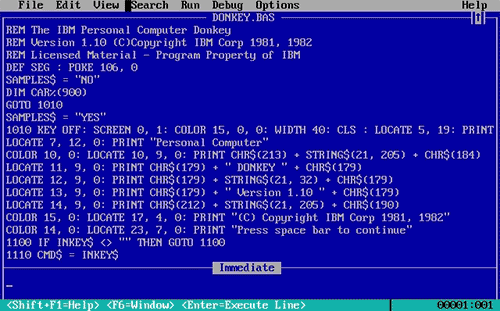
Rules for BASIC programming
1. All expressions must be written in capital letters.
2. First character must be alphabet
3. BASIC statement or keyword must start with a line number.
4. Each line must contain only one BASIC program statement.
5. There must not be full stop at the end of a statement.
6. The start/begin statement must be the first entry in a program.
7. End/Stop statement must be the last entry in a program.
Element of BASIC
1. Character Set: This refers to any letter, number, sign or symbol and punctuation mark in any language used for representation of information. Character set are: Numbers 0 - 9, Alphabets A - Z, Special characters or symbols +, -, *, /, <, &, :, ; etc
2. Data Constants & Data Variables
i. Data Constant (or constants)
These are data that do not change during the course of computation or program execution.
ii. Data Variables (variables)
They are data that can change in constant numerals versus variable numerals.
Constant data ..... Variables data
10 A = 1 ..... 10 Input A
20 B = 2 ..... 20 Input B
30 Sum = A + B ..... 30 Sum = A + B
40 PRINT SUM, A, B..... 40 PRINT SUM, A, B
50 END ..... 50 END
3. Reserved or Keyword:
This is also referred to as a BASIC statement. It is an instruction which has special meaning to the computer or BASIC interpreter. Examples: REM, LET, INPUT, READ, PRINT, GOTO, FOR…., NEXT etc.
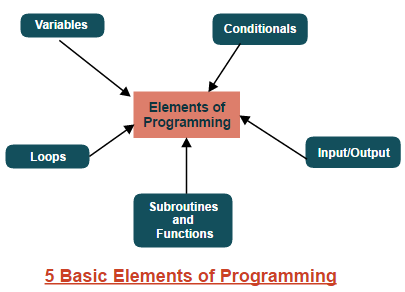
Key BASIC Statement
i. LINE numbers
In BASIC we need a line number for each basic statement. Numbers are positive whole numbers from 1 to 99,999. A line number is always in integer form and this are done to give room for correction when necessary. It is presented in the format below:
10 ……………………..
20 ……………………..
30 ……………………..
40 …………………….. etc.
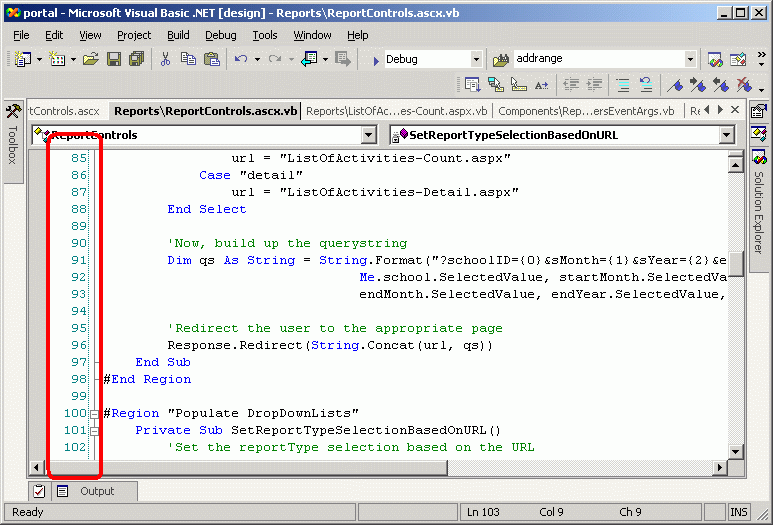
ii. REM Statement (Remark)
REM statements stand for remark. The statement allows you to add comment and explanatory notes to your program. This may as well include date and what the program is all about. Computer does not execute REM; it is just a remark that aids the programmer to remember certain thing about the program.
Examples: REM PROGRAMM TO SAY HELLO
REM TO CALCULATE AREA OF A TRIANGLE
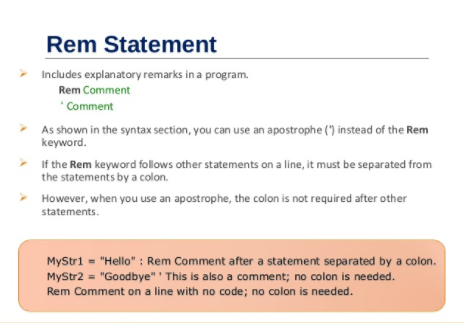
WEEK 3
LESSON 4
Key BASIC Statement (Cont.)
iii. ASSIGNMENT Statement
Assignments consists of the following: INPUT, LET and DATA
INPUT Statement
This allows you to type in data from the keyboard while the program is running. This program will be able to produce the required result with given data. The input statements have the general format.
10 INPUT A
20 INPUT B
30 INPUT C
Example: 10 INPUT “YOUR NAME” =$
10 INPUT “YOURSURNAME”, =$
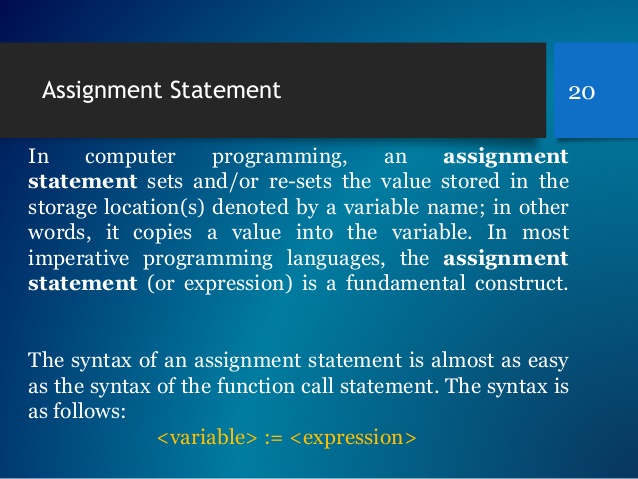
LET Statement
The LET statement permits the programmer to assign numbers and formulas to a variable name.
Example: 10 LET AREA = ½ (b*h)
20 LET JS=”How do you do”
30 LET ANN=50
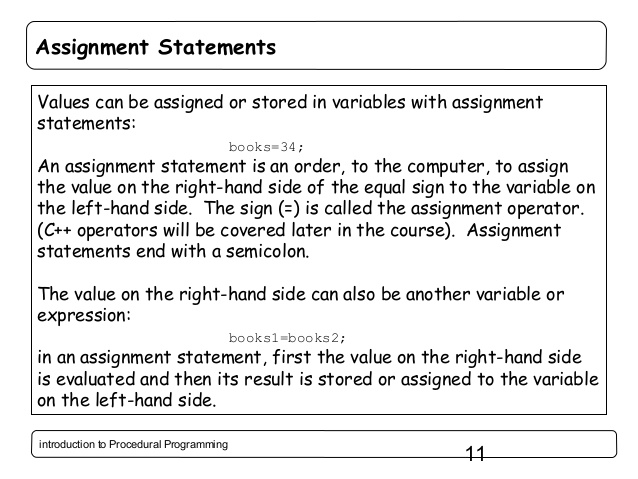
DATA Statement
The statement (Read and Data) goes hand in hand. Data statement is used to enter data into a program before running the program or before program execution occurs. The data to be entered into the program is read from DATA statement.
E.g. 10 READ A, B, C, D
20 DATA 3, 5, 10, 15
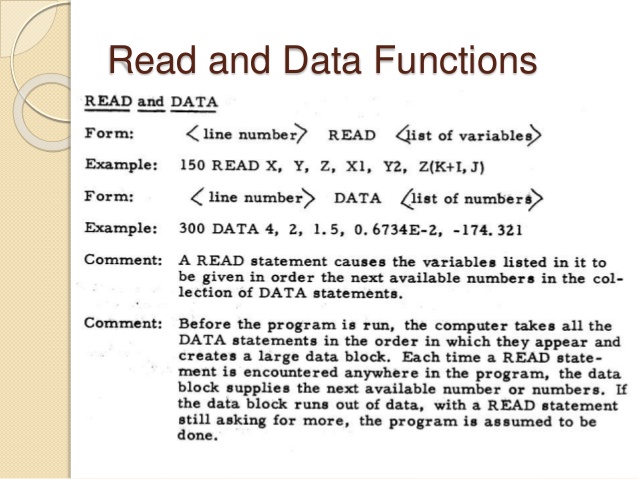
iv. OUTPUT Statement
The result of the processed data is displayed by output statement. The PRINT statement: bring out the processed data. The print statement has the general format.
Example: 20 PRINT D, E, C OR
20 PRINT A, $, C
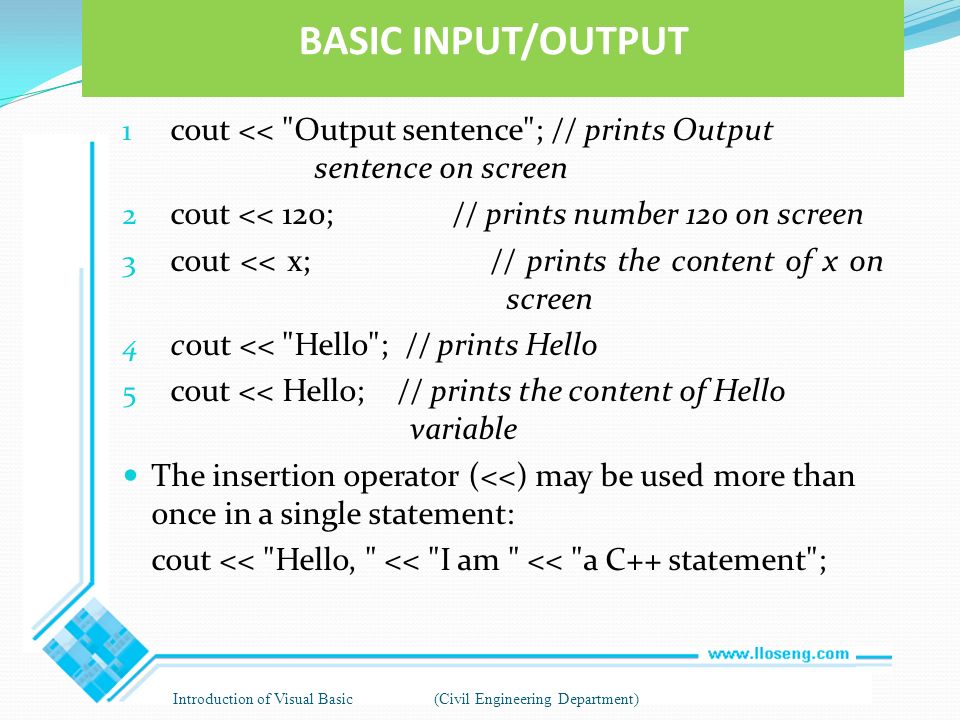
v. PROGRAM TERMINATOR (END, STOP)
END Statement: this always indicates the end of a BASIC program. When the computer comes across the end statement in a program, the computer automatically ends. End should always be the last statement in the program to indicate the physical end of the program.
STOP indicates when the logical executions of a program should cease.
Example: 40 STOP
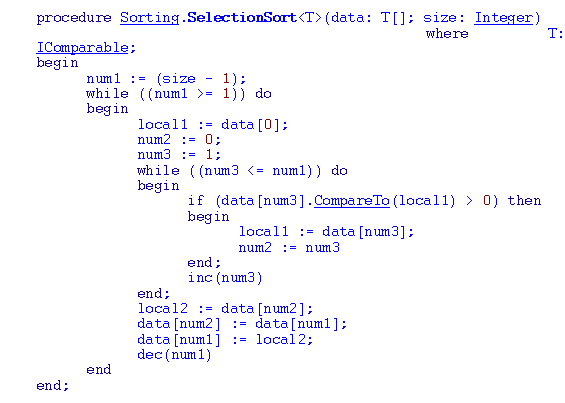
LESSON 5
Simple BASIC Statements
Structure of BASIC program
- One instruction or statement per line
- Each line must begin with a line number
- Line numbers are unsigned positive integers
- Line number should increase in steps of 10 to allow for insertion of extra lines during program modification.
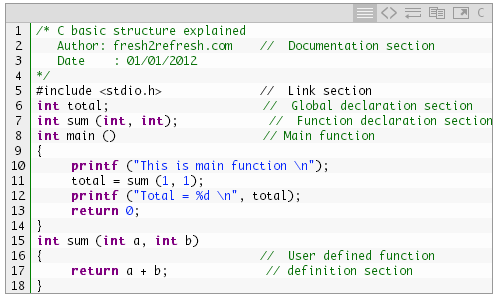
Example 1: Write a BASIC program to find the average of three numbers.
Solution:
5 REM FIND AVERAGE
10 READ A
15 READ B
20 READ C
25 SUM=A+B+C
30 AVE=SUM/3
35 PRINT AVE
40 DATA 5, 10, 15
45 END
Example 2: Write a BASIC program to calculate the volume of a box.
Solution:
10 REM FIND THE VOLUME OF A BOX
20 READ L,B,H
30 READ V=L*B*H
40 DATA 3,5,10
50 PRINT VOLUME
60 END
Evaluation
1. Write a BASIC program to find the average of five numbers.
2. Write short note on program terminator.
3. Explain the following: Character set, constants and variables
Reading Assignment
Read the next week topic i.e. Graphic Package – Corel Draw – practice on the use of the tools. ‘A hand book on computer studies, by Niyi Adekolegan. Chapter Eleven, page 99-107
Assignment
1. _____ this always indicates the end of a BASIC program. (a) Start statement (b) Constant (c) End statement (d) Line statement
2. _____ statement is used to enter data into a program before running the program or before program execution occurs. (a) Data statement (b) Line statement (c) End statement (d) Let statement
3. ____allows you to type in data from the keyboard while the program is running. (a) Let statement (b) Data statement (c) Input statement
(d) Output statement
4. ____allows you to add comment and explanatory notes to your program.
(a) Input statement (b) Data statement (c) Rem Statement (d) Output statement
5. ____ consists of statements written in English words and mathematical notation. (a) BASIC (b) FORTRAN (c) Programming (d) Constants
Theory
1. List five rules for BASIC programming.
Key BASIC Statement (Cont.)
iii. ASSIGNMENT Statement
Assignments consists of the following: INPUT, LET and DATA
INPUT Statement
This allows you to type in data from the keyboard while the program is running. This program will be able to produce the required result with given data. The input statements have the general format.
10 INPUT A
20 INPUT B
30 INPUT C
Example: 10 INPUT “YOUR NAME” =$
10 INPUT “YOURSURNAME”, =$
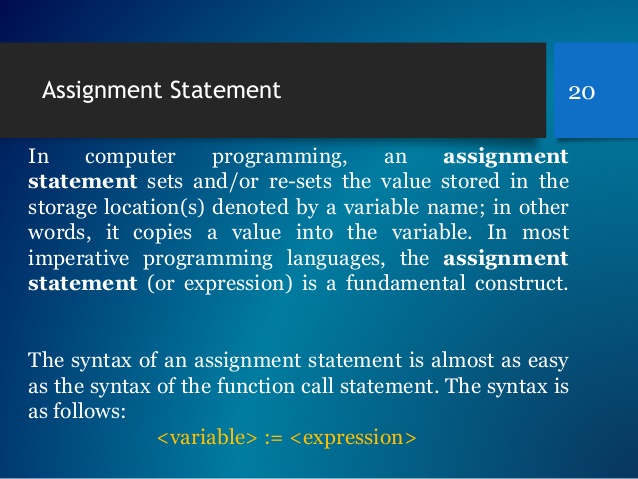
LET Statement
The LET statement permits the programmer to assign numbers and formulas to a variable name.
Example: 10 LET AREA = ½ (b*h)
20 LET JS=”How do you do”
30 LET ANN=50
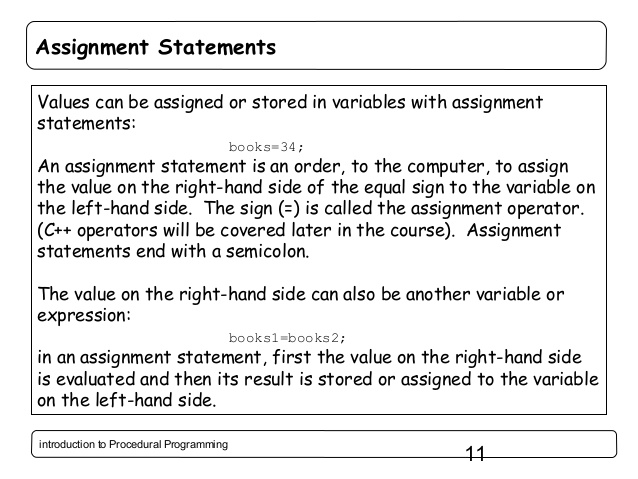
DATA Statement
The statement (Read and Data) goes hand in hand. Data statement is used to enter data into a program before running the program or before program execution occurs. The data to be entered into the program is read from DATA statement.
E.g. 10 READ A, B, C, D
20 DATA 3, 5, 10, 15
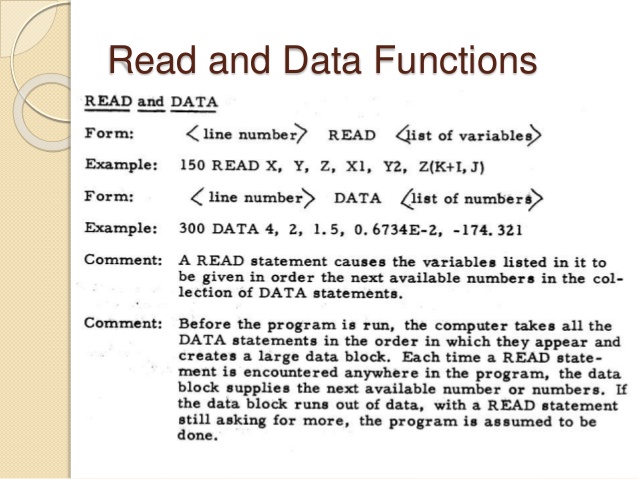
iv. OUTPUT Statement
The result of the processed data is displayed by output statement. The PRINT statement: bring out the processed data. The print statement has the general format.
Example: 20 PRINT D, E, C OR
20 PRINT A, $, C
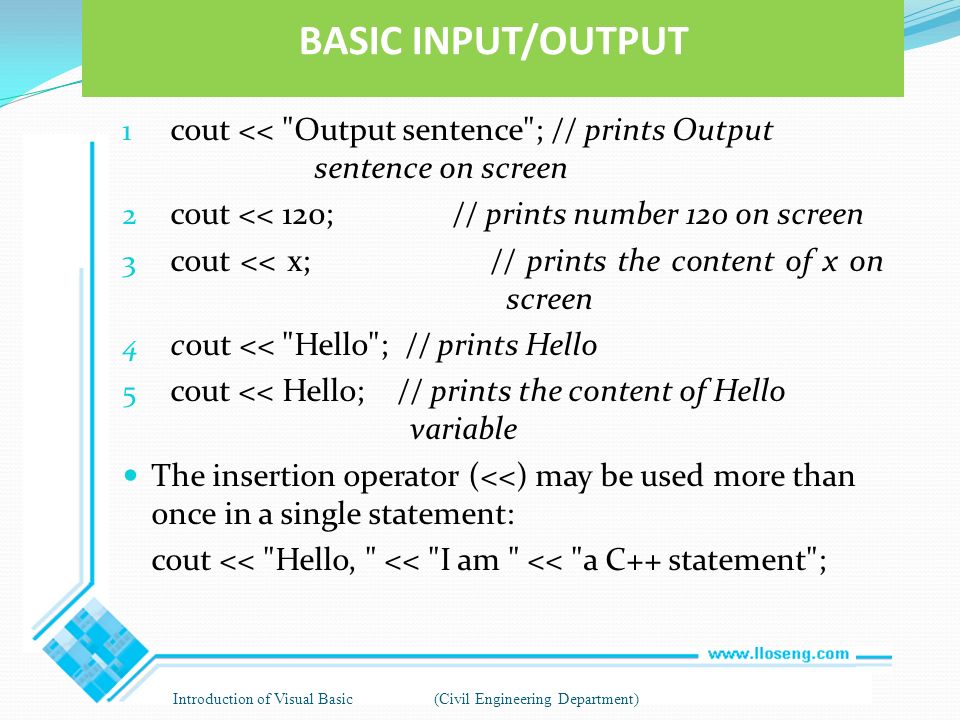
v. PROGRAM TERMINATOR (END, STOP)
END Statement: this always indicates the end of a BASIC program. When the computer comes across the end statement in a program, the computer automatically ends. End should always be the last statement in the program to indicate the physical end of the program.
STOP indicates when the logical executions of a program should cease.
Example: 40 STOP
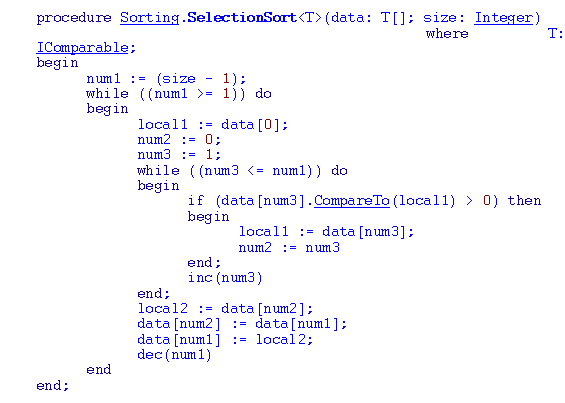
LESSON 5
Simple BASIC Statements
Structure of BASIC program
- One instruction or statement per line
- Each line must begin with a line number
- Line numbers are unsigned positive integers
- Line number should increase in steps of 10 to allow for insertion of extra lines during program modification.
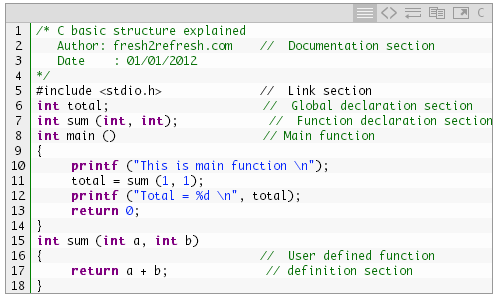
Example 1: Write a BASIC program to find the average of three numbers.
Solution:
5 REM FIND AVERAGE
10 READ A
15 READ B
20 READ C
25 SUM=A+B+C
30 AVE=SUM/3
35 PRINT AVE
40 DATA 5, 10, 15
45 END
Example 2: Write a BASIC program to calculate the volume of a box.
Solution:
10 REM FIND THE VOLUME OF A BOX
20 READ L,B,H
30 READ V=L*B*H
40 DATA 3,5,10
50 PRINT VOLUME
60 END
Evaluation
1. Write a BASIC program to find the average of five numbers.
2. Write short note on program terminator.
3. Explain the following: Character set, constants and variables
Reading Assignment
Read the next week topic i.e. Graphic Package – Corel Draw – practice on the use of the tools. ‘A hand book on computer studies, by Niyi Adekolegan. Chapter Eleven, page 99-107
Assignment
1. _____ this always indicates the end of a BASIC program. (a) Start statement (b) Constant (c) End statement (d) Line statement
2. _____ statement is used to enter data into a program before running the program or before program execution occurs. (a) Data statement (b) Line statement (c) End statement (d) Let statement
3. ____allows you to type in data from the keyboard while the program is running. (a) Let statement (b) Data statement (c) Input statement
(d) Output statement
4. ____allows you to add comment and explanatory notes to your program.
(a) Input statement (b) Data statement (c) Rem Statement (d) Output statement
5. ____ consists of statements written in English words and mathematical notation. (a) BASIC (b) FORTRAN (c) Programming (d) Constants
Theory
1. List five rules for BASIC programming.
WEEK 4
LESSON 6
TOPIC: Graphic Packages 1:
CONTENT:
(a) Meaning of graphic package
(b) Examples of graphic package: paint, Corel Draw, Instant Artist, Harvard graphics, Photo shops, log graphic etc
(c) Features of graphic packages: Tool bar, Menu bar, Printable area, Colour Palette. etc.
(d) Practical Design
Meaning of graphic package
A package is software written to perform a particular task. A graphics use lines, shapes, colours and patterns to show information. Apart from being able to draw lines and other geometric shapes, it is also possible to do full art works and painting in full colours of any kind of objects. Graphic images can be created using computers.
Examples of Graphic Packages
All these can be produced with art illustration graphic software. They are:
i. Paint
ii. Corel Draw
iii. Instant Artist
iv. Harvard graphics
v. Photo shops
vi. Logo graphics
Corel Draw
This can be defined as a high-quality graphic designed and developed for automating artistic functions. Corel draw was developed by Corel Corporation founded in June 1985. This corporation has a network of over 100 distributors in more than 40 countries.
Corel Draw Version
There are many versions of Corel Draw ranges from Corel 5, 6, 7, 8, 9, 10, 11, 12, 14, 15 and 16. The uses of all the versions are similar only with little modifications and improvement to the advantage of the user. However, the teaching will be based on Corel Draw 11 versions.
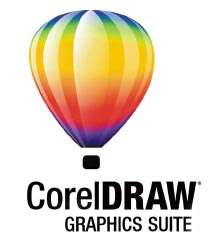
Loading Corel Draw 11
Click start in the task bar
Click all programs
Click Corel graphic suite 11
Click CorelDRAW 11
OR
Double click Corel Draw ICON
LESSON 7
The Features of Corel Draw
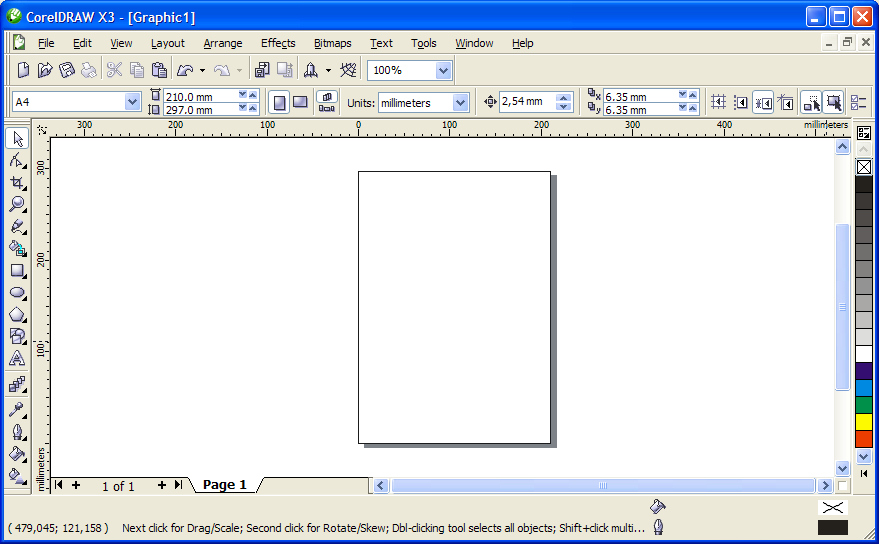
1. Title Bar: It displays application name and file name at the top of the package.
2. Menu Bar: It displays the various command use to work on the program.
3. Page Layout: This is a workspace for user’s work. It is otherwise known as printable page.
4. Standard Tool Bar: This bar contains icon and commands for performing operations on documents.
5. Status Bar: It displays detailed information about programs selected.
6. Ruler: This is used for measuring objects in order to obtain accurate size. There are two types: horizontal and vertical.
7. Properties Bar: It displays detailed information about graphic/text selected.
8. Scroll Bar: They are used for scrolling page layout/work in the desired direction (Horizontal and Vertical)
9. Colour Palette: It displays various colours used for colouring any selected object/text.
10. Tool Box: This contains the tools used to create, fill, and modify your drawing.
(Show the workspace of Corel DRAW with features; also explain the tools/command in the tool box)
https://youtu.be/Mwb9Y1tfw_g
Practical: Using the toolbox to design ‘Nigerian Flag’.

Practical: Using the toolbox to design ‘MTN Logo’.

https://youtu.be/VyTPa7xvU9U
Evaluation
1. Explain Corel Draw.
2. What is Package?
3. List examples of Corel draw.
Assignment
Design the following:
i. Pen-Write Logo
ii. A man paddling a canoe on the sea.
TOPIC: Graphic Packages 1:
CONTENT:
(a) Meaning of graphic package
(b) Examples of graphic package: paint, Corel Draw, Instant Artist, Harvard graphics, Photo shops, log graphic etc
(c) Features of graphic packages: Tool bar, Menu bar, Printable area, Colour Palette. etc.
(d) Practical Design
Meaning of graphic package
A package is software written to perform a particular task. A graphics use lines, shapes, colours and patterns to show information. Apart from being able to draw lines and other geometric shapes, it is also possible to do full art works and painting in full colours of any kind of objects. Graphic images can be created using computers.
Examples of Graphic Packages
All these can be produced with art illustration graphic software. They are:
i. Paint
ii. Corel Draw
iii. Instant Artist
iv. Harvard graphics
v. Photo shops
vi. Logo graphics
Corel Draw
This can be defined as a high-quality graphic designed and developed for automating artistic functions. Corel draw was developed by Corel Corporation founded in June 1985. This corporation has a network of over 100 distributors in more than 40 countries.
Corel Draw Version
There are many versions of Corel Draw ranges from Corel 5, 6, 7, 8, 9, 10, 11, 12, 14, 15 and 16. The uses of all the versions are similar only with little modifications and improvement to the advantage of the user. However, the teaching will be based on Corel Draw 11 versions.
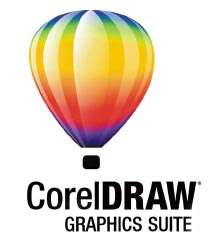
Loading Corel Draw 11
Click start in the task bar
Click all programs
Click Corel graphic suite 11
Click CorelDRAW 11
OR
Double click Corel Draw ICON
LESSON 7
The Features of Corel Draw
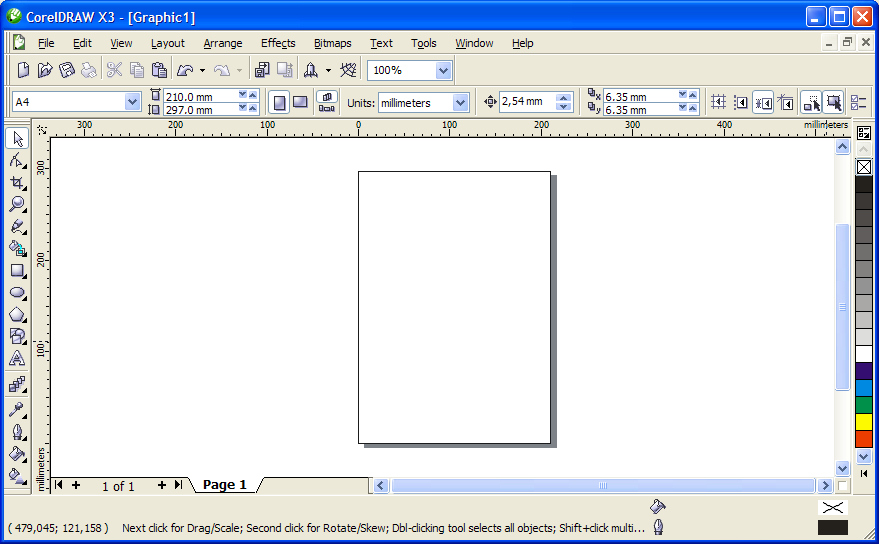
1. Title Bar: It displays application name and file name at the top of the package.
2. Menu Bar: It displays the various command use to work on the program.
3. Page Layout: This is a workspace for user’s work. It is otherwise known as printable page.
4. Standard Tool Bar: This bar contains icon and commands for performing operations on documents.
5. Status Bar: It displays detailed information about programs selected.
6. Ruler: This is used for measuring objects in order to obtain accurate size. There are two types: horizontal and vertical.
7. Properties Bar: It displays detailed information about graphic/text selected.
8. Scroll Bar: They are used for scrolling page layout/work in the desired direction (Horizontal and Vertical)
9. Colour Palette: It displays various colours used for colouring any selected object/text.
10. Tool Box: This contains the tools used to create, fill, and modify your drawing.
(Show the workspace of Corel DRAW with features; also explain the tools/command in the tool box)
https://youtu.be/Mwb9Y1tfw_g
Practical: Using the toolbox to design ‘Nigerian Flag’.

Practical: Using the toolbox to design ‘MTN Logo’.

https://youtu.be/VyTPa7xvU9U
Evaluation
1. Explain Corel Draw.
2. What is Package?
3. List examples of Corel draw.
Assignment
Design the following:
i. Pen-Write Logo
ii. A man paddling a canoe on the sea.
WEEK 5 & 6
LESSON 8
Topic: Graphic Packages II: The Paint
CONTENT: (i) The Paint Environment - identification of features of the paint environment.
(ii) Paint tools and their functions.
The Paint Environment
Paint is a program you can use to create drawings on a blank canvas or top of other pictures. The program features a tool bar on the left side of the window.
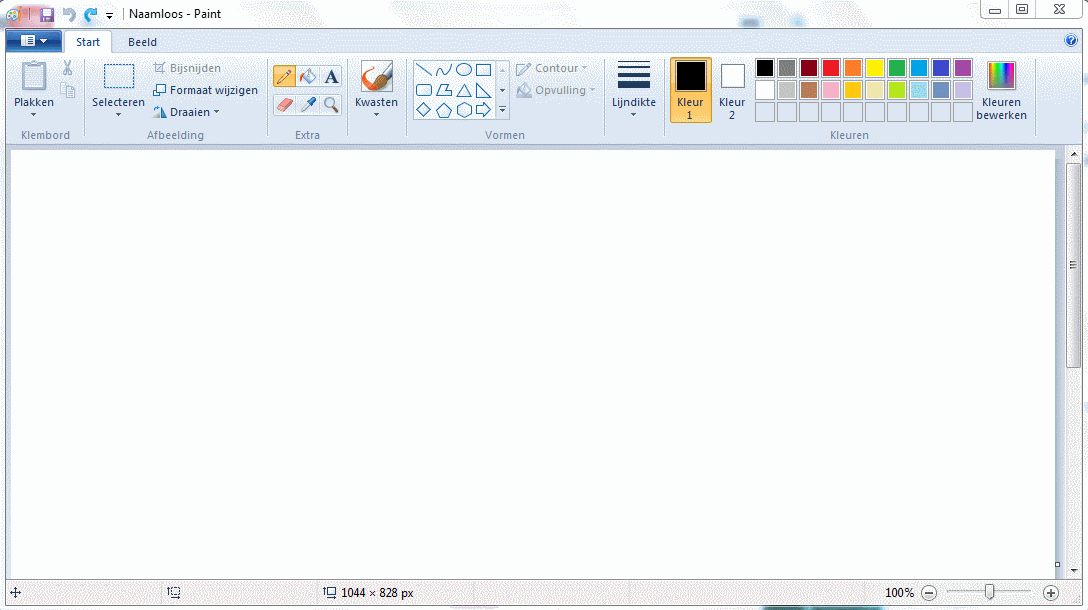
Loading Paint
Click on the start icon in the button in the bottom left corner of the screen.
Click the programs option.
Click on Accessories to see sub menus.
Click on the paint environment.
Features of Paint Environment
1. Title bar
2. Tool box
3. Workspace
4. Restore Button
5. Minimize Button
6. Close Button
Using the tools
Find the tool bar on the screen. The icons on this bar stand for the different things you can do.
The small pictures on the toolbar are called icons. Icon is a graphical representation of a symbol.
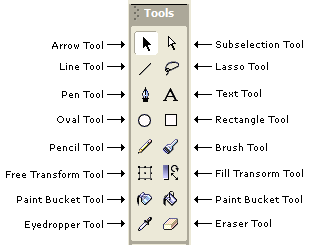
No.1 is called freeform tool, is used to select any irregular part of an object or picture.
No.2 is used for selection of a square or rectangular part of the object.
No.3 is called eraser. It allows you to rub out the lines and shapes you have drawn.
No.4 Is used to fill the entire picture or an enclosed shape with colour.
No.5 is used to set the current foreground colour or background colour.
No.6 is called magnifier and is used to zoom in on a section of your object.
No.7 is called pencil and is used to draw thin freehand lines.
No.8 is called brush and the function is to paint thick or shaped free form line and curve.
No.9 is called Air brush and the function is to create an airbrush effect in the object or picture.
No. 10 Is known as text tool and is used to entre text in the object or picture.
No.11 is used to draw a straight line.
No. 12 is used to draw a smooth, curved line.
No.13 is used to draw rectangular shapes.
No.14 is called polygon and the function is to make a shape with any number of sides.
No.15 is used to make eclipse and circles.
No.16 is used to draw rectangular shapes with rounded edges.
LESSON 9
Practical steps on how to draw a house
Steps:
i. Go to paint environment and select any object you want to draw e.g. a house.
ii. You first make use of the rectangle; you place it and then draw another rectangle below the drawn rectangle already.
iii. After that, you will still make use of a square or a rectangular to create a window.
iv. Moreover, you use a rounded rectangle or a curve for the door and then either a dot or a circle for the door knob and you are through with the construction of the house.
v. Nevertheless, if you insist on painting brush and the colour of your desired choice. And if there is any error, you click on eraser and select on the size of eraser you think would be okay for your amendment.
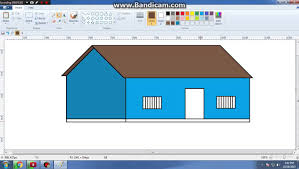
Practical steps on how to draw a television
Steps:
i. Go to paint and then click on a rounded rectangle and you place it on the page.
ii. You click on the same rounded rectangle but this time around, you thicken it to bring out its beauty, you place it inside the one you have already placed
iii. Moreover, as for the creation of the antenna, you click on line, you draw on top of the rounded rectangle, and as for the picture viewed in the television, you click on clip art and select your image then you are through.
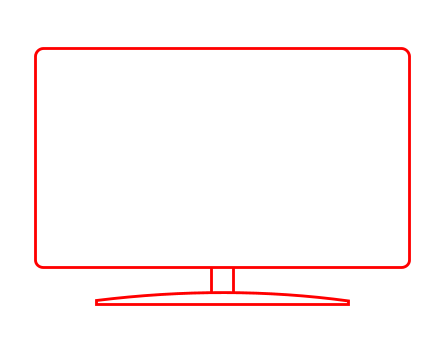
https://youtu.be/hlnodEYZ71w
Evaluation
1. List the features of paint.
2. What is pencil and brush use for?
Assignment
1. Design a cup.
2. Design Nigeria flag.
Topic: Graphic Packages II: The Paint
CONTENT: (i) The Paint Environment - identification of features of the paint environment.
(ii) Paint tools and their functions.
The Paint Environment
Paint is a program you can use to create drawings on a blank canvas or top of other pictures. The program features a tool bar on the left side of the window.
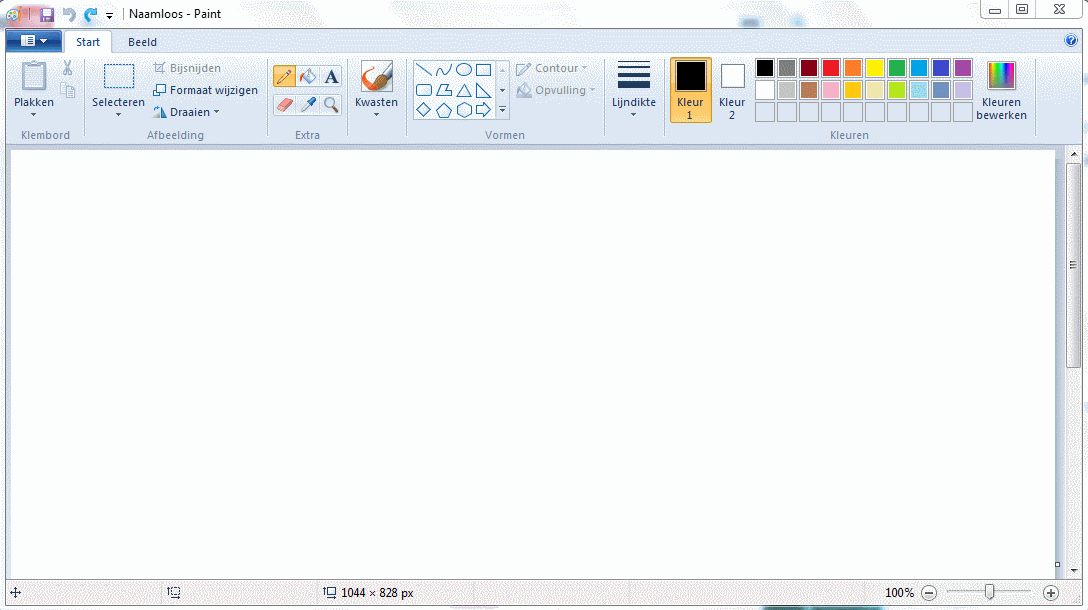
Loading Paint
Click on the start icon in the button in the bottom left corner of the screen.
Click the programs option.
Click on Accessories to see sub menus.
Click on the paint environment.
Features of Paint Environment
1. Title bar
2. Tool box
3. Workspace
4. Restore Button
5. Minimize Button
6. Close Button
Using the tools
Find the tool bar on the screen. The icons on this bar stand for the different things you can do.
The small pictures on the toolbar are called icons. Icon is a graphical representation of a symbol.
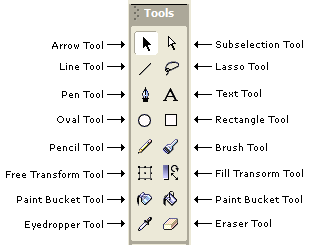
No.1 is called freeform tool, is used to select any irregular part of an object or picture.
No.2 is used for selection of a square or rectangular part of the object.
No.3 is called eraser. It allows you to rub out the lines and shapes you have drawn.
No.4 Is used to fill the entire picture or an enclosed shape with colour.
No.5 is used to set the current foreground colour or background colour.
No.6 is called magnifier and is used to zoom in on a section of your object.
No.7 is called pencil and is used to draw thin freehand lines.
No.8 is called brush and the function is to paint thick or shaped free form line and curve.
No.9 is called Air brush and the function is to create an airbrush effect in the object or picture.
No. 10 Is known as text tool and is used to entre text in the object or picture.
No.11 is used to draw a straight line.
No. 12 is used to draw a smooth, curved line.
No.13 is used to draw rectangular shapes.
No.14 is called polygon and the function is to make a shape with any number of sides.
No.15 is used to make eclipse and circles.
No.16 is used to draw rectangular shapes with rounded edges.
LESSON 9
Practical steps on how to draw a house
Steps:
i. Go to paint environment and select any object you want to draw e.g. a house.
ii. You first make use of the rectangle; you place it and then draw another rectangle below the drawn rectangle already.
iii. After that, you will still make use of a square or a rectangular to create a window.
iv. Moreover, you use a rounded rectangle or a curve for the door and then either a dot or a circle for the door knob and you are through with the construction of the house.
v. Nevertheless, if you insist on painting brush and the colour of your desired choice. And if there is any error, you click on eraser and select on the size of eraser you think would be okay for your amendment.
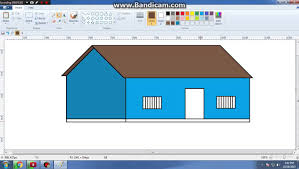
Practical steps on how to draw a television
Steps:
i. Go to paint and then click on a rounded rectangle and you place it on the page.
ii. You click on the same rounded rectangle but this time around, you thicken it to bring out its beauty, you place it inside the one you have already placed
iii. Moreover, as for the creation of the antenna, you click on line, you draw on top of the rounded rectangle, and as for the picture viewed in the television, you click on clip art and select your image then you are through.
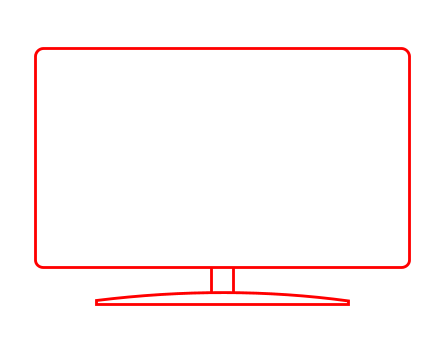
https://youtu.be/hlnodEYZ71w
Evaluation
1. List the features of paint.
2. What is pencil and brush use for?
Assignment
1. Design a cup.
2. Design Nigeria flag.
WEEK 7 & 8
LESSON 10
TOPIC: Graphic Packages II: (Cont.)
CONTENT: (iii) Using Paint to draw and colour simple objects. (Practical work)
https://youtu.be/6rRsIb1eR-Y
https://youtu.be/lTaneMRXJ-o
https://youtu.be/8CZjH7ECpCg
TOPIC: Graphic Packages II: (Cont.)
CONTENT: (iii) Using Paint to draw and colour simple objects. (Practical work)
https://youtu.be/6rRsIb1eR-Y
https://youtu.be/lTaneMRXJ-o
https://youtu.be/8CZjH7ECpCg